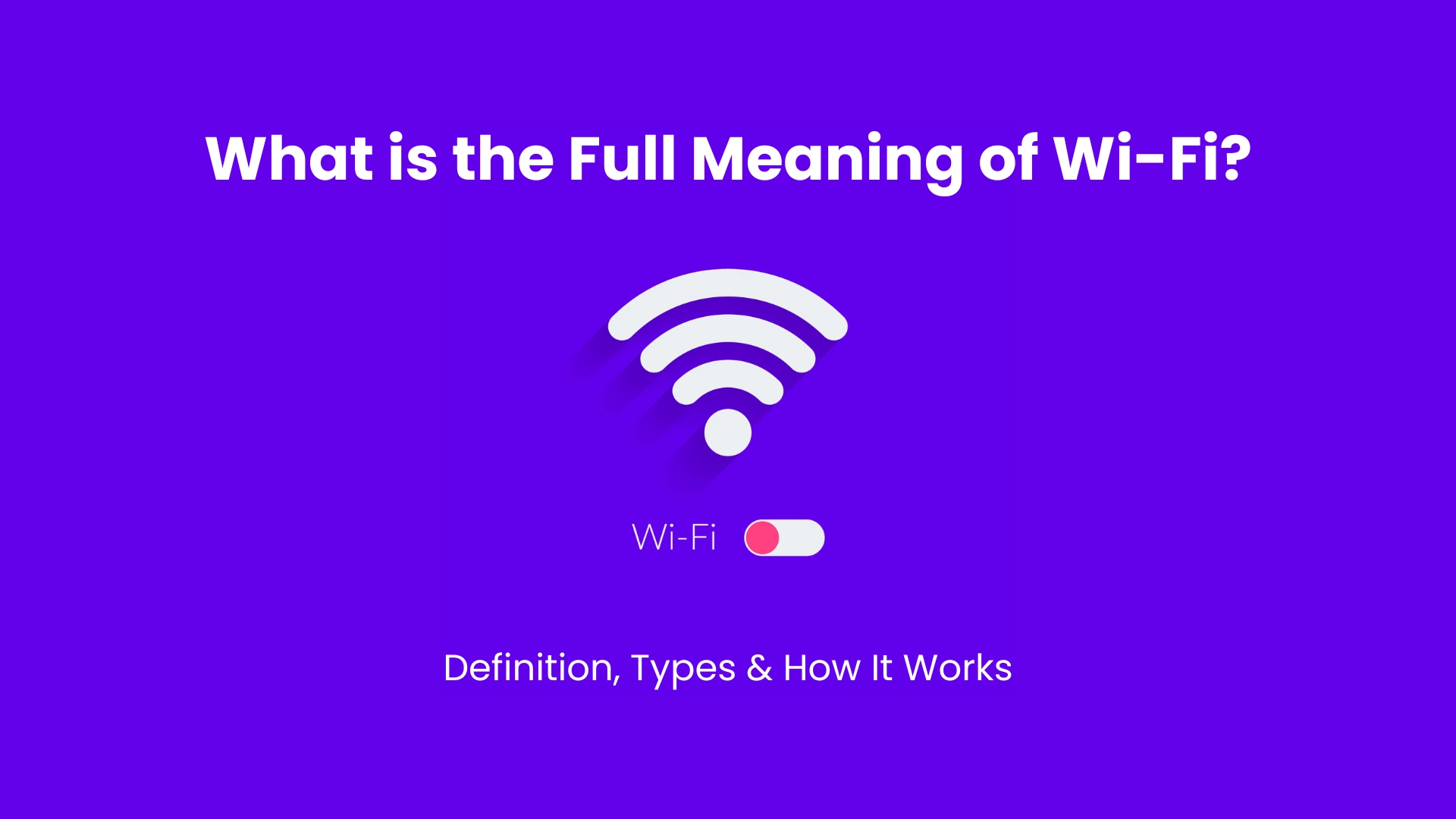
May 27, 2025
What is the Full Meaning of Wi-Fi? Definition, Types & How It Works
In today’s digital age, Wi-Fi is as essential as electricity. We use it to browse the internet, stream videos, play games, attend online classes, and even control our smart homes. But have you ever wondered — what is the full meaning of Wi-Fi?
In this blog, we’ll unpack not just the Wi-Fi full meaning, but also explore how it works, the different types of Wi-Fi, and why it has become the backbone of modern connectivity. If you're curious to learn more about the invisible network that powers your world, this guide is for you.
What is the Full Meaning of Wi-Fi?
Contrary to popular belief, Wi-Fi is not an acronym. The term “Wi-Fi” doesn’t actually stand for “Wireless Fidelity” — although many people assume so. In reality, Wi-Fi is a brand name created by the Wi-Fi Alliance, a global organization that promotes wireless technologies and certifies Wi-Fi products.
If you're asking, "What is the full meaning of Wi-Fi?" — the truth is:
Wi-Fi = Wireless networking technology based on IEEE 802.11 standards. It's a trademarked term, not a technical abbreviation.
That said, the phrase “Wireless Fidelity” was used in early marketing as a catchy way to explain Wi-Fi, which is why the myth still exists today.
So, what is wi-fi?
Wi-Fi is a wireless networking technology that allows devices like smartphones, laptops, smart TVs, and routers to connect to the internet or to each other without using cables.
In technical terms, Wi-Fi uses radio waves to transmit data over short distances, enabling wireless communication between your devices and the internet.
How Does Wi-Fi Work?
Wi-Fi works on the principle of radio frequency communication. Here’s a step-by-step explanation:
Router Setup: Your Wi-Fi router is connected to a modem, which brings in the internet from your ISP (Internet Service Provider).
Signal Transmission: The router transmits radio signals (typically on 2.4 GHz or 5 GHz frequency bands).
Device Connection: Devices like phones or laptops have Wi-Fi receivers that detect and connect to these signals.
Data Exchange: When you open a website or stream a video, the request is sent to the router, which connects to the internet and brings the content back to your device, all within milliseconds.
Types of Wi-Fi Standards
Over time, Wi-Fi has evolved through several generations, each offering faster speeds, better security, and improved connectivity.
Here are the main types:
| Wi-Fi Generation | Release Year | Top Speed | Key Feature |
| Wi-Fi 1 | 1999 | 11 Mbps | First mainstream Wi-Fi |
| Wi-Fi 2 | 1999 | 54 Mbps | Faster but shorter range |
| Wi-Fi 3 | 2003 | 54 Mbps | Combined speed + range |
| Wi-Fi 4 | 2009 | 600 Mbps | Introduced MIMO |
| Wi-Fi 5 | 2014 | 3.5 Gbps | Optimized for HD streaming |
| Wi-Fi 6 | 2019 | 9.6 Gbps | Better in crowded environments |
| Wi-Fi 6E | 2021 | 9.6 Gbps | Added 6 GHz frequency |
| Wi-Fi 7 | 2024+ | 40+ Gbps | Ultra-high speed, low latency |
Main Frequency Bands Used in Wi-Fi
Wi-Fi operates over specific radio frequency bands that determine how far the signal can reach, how fast data can be transferred, and how much interference may occur. The most commonly used frequency bands are:
2.4 GHz Band
- Coverage: Offers broader coverage with the ability to penetrate walls and obstacles more effectively.
- Speed: Generally slower than higher-frequency bands, but still suitable for activities like web browsing, emails, and video calls.
- Interference Risk: More prone to interference from other household devices like microwave ovens, cordless phones, and Bluetooth gadgets, which also use the 2.4 GHz frequency.
- Ideal Use: Best for larger homes or spaces where signal needs to travel longer distances or through walls.
5 GHz Band
- Coverage: Has a shorter range compared to 2.4 GHz and is less effective at passing through walls or solid barriers.
- Speed: Offers much faster data transfer rates, making it ideal for streaming HD or 4K content, online gaming, and video conferencing.
- Less Interference: Faces less interference from non-Wi-Fi devices because it's a less congested band.
- Ideal Use: Best when you're closer to the router and need high-speed performance.
6 GHz Band (Introduced with Wi-Fi 6E)
- Coverage: Similar to 5 GHz in range but operates in a newly opened spectrum that’s currently less crowded.
- Speed & Capacity: Supports extremely high speeds, more bandwidth, and additional channels, reducing congestion, especially in high-density environments.
- Low Latency: Ideal for advanced applications like AR/VR, smart homes, and cloud gaming.
- Device Support: Only available on newer devices that are Wi-Fi 6E compatible.
Advantages of Using Wi-Fi
- Wireless Convenience – No need for tangled wires or cables.
- Multi-device Connectivity – Connect multiple devices simultaneously.
- Mobility & Portability – Move around your home or office freely.
- Cost-effective – Especially for large networks where running cables is expensive.
- Scalability – Easy to expand networks with range extenders or mesh systems.
Common Use Cases of Wi-Fi in Daily Life
- Wi-Fi is now deeply integrated into our homes, businesses, and public spaces. Some everyday uses include:
- Smartphones and tablets for browsing and apps
- Smart TVs for streaming movies and shows
- Laptops for remote work and online meetings
- Gaming consoles for online multiplayer games
- Smart home devices like security cameras, thermostats, and voice assistants
Is Wi-Fi the Same as the Internet?
- No. Wi-Fi and the internet are not the same thing. Wi-Fi is the wireless network that connects your devices.
- Internet is the global system of connected networks that stores websites, videos, apps, and more.
You need a working internet connection (through a modem) to access the web, but you can still use Wi-Fi locally (e.g., transferring files between two devices) without internet.
Tips to Improve Your Wi-Fi Experience
- Place your router centrally for better signal coverage.
- Avoid obstructions like thick walls or electronic interference.
- Secure your Wi-Fi with a strong password (preferably WPA3 encryption).
- Upgrade to a modern router that supports Wi-Fi 6 or mesh networking.
- Use range extenders or mesh systems for large homes.
Future of Wi-Fi
As technology continues to advance, Wi-Fi 7 and beyond will deliver ultra-high-speed connections, even lower latency, and smarter data distribution — powering innovations in augmented reality (AR), virtual meetings, cloud gaming, and the growing Internet of Things (IoT) ecosystem.
Final Thoughts
Understanding the Wi-Fi full meaning, how it works, and the different types can help you make better tech decisions, whether you're buying a new router, troubleshooting a slow connection, or just curious about how your home stays connected.
Wi-Fi isn’t just a convenience anymore — it’s a digital lifeline. And the more you understand it, the more control you have over your online experience.
FAQs
Q: What is the full meaning of Wi-Fi?
A: Wi-Fi is a brand name, not an acronym. It refers to wireless networking based on IEEE 802.11 standards. It’s often mistakenly expanded to “Wireless Fidelity.”
Q: Who created Wi-Fi?
A: Wi-Fi was developed by engineers from multiple organizations and standardized by the IEEE. The term "Wi-Fi" was coined by the Wi-Fi Alliance.
Q: Is Wi-Fi harmful?
A: Wi-Fi uses low-power radio waves. According to WHO and other studies, it poses no proven health risks when used under normal conditions.
Q: Can I use Wi-Fi without the internet?
A: Yes. You can use Wi-Fi for local device communication, such as file sharing or printing, even without an active internet connection.